Blog
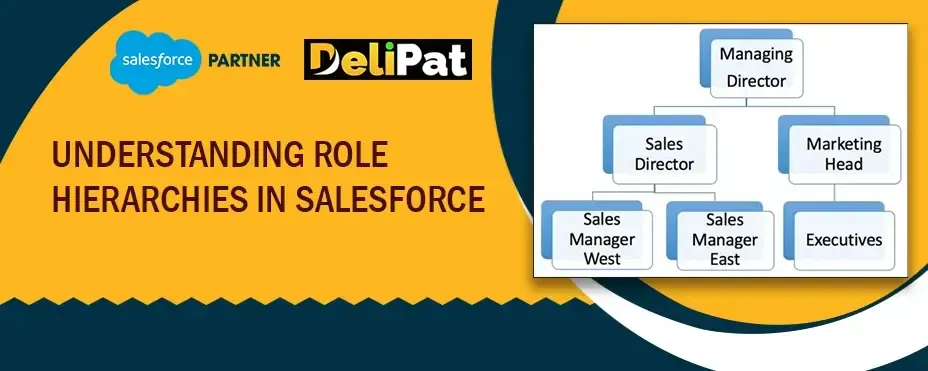
Role Hierarchy in Salesforce
“Not only are bloggers suckers for the remarkable, so are the people who read blogs.” - By Delipat
Role Hierarchy in Salesforce

Until now, we have discussed different types of record-level security in Salesforce like Organization-wide defaults, manual sharing, and sharing rules. Role hierarchies within Salesforce establish a chain of command, enabling efficient decision-making and ensuring that data is accessible to the right individuals. They play a pivotal role in shaping user experience and driving productivity throughout the platform.
These hierarchies exert influence over data visibility, sharing regulations, and the flow of information across your organization. Our proficiency in Salesforce implementation services comes to the forefront as we meticulously design and implement role hierarchies that mirror your company’s structure. By harnessing our expertise, your Salesforce ecosystem will seamlessly facilitate teamwork, optimize processes, and empower users at every level with accurate and actionable data-driven insights.
What is role hierarchy in Salesforce?
Role hierarchy is a type of record-level security that grants access to users at higher levels in an organization to view and edit records of users in roles under them. Role hierarchy when combined with organization-wide defaults, manual sharing, and sharing rules allows a company to grant the required level of access to every employee in the company.
Role hierarchy works when the Organisation-wide defaults are either private or public read-only. If organization-wide defaults are public read/write, then role hierarchy, manual sharing, and auto-sharing are not required. However, all companies have their organization-wide defaults private. Hence, a business admin must understand role hierarchy so that CEOs and managers have access to required data.
The moment role hierarchy is onboarded, Salesforce will automatically grant access to users as per the role hierarchy.
Let us understand with an example.
A healthcare company has 100 business development executives. The role of these executives is to reach out to hospitals in nearby areas and give them samples of medicines manufactured by the healthcare company. If the doctors are satisfied with the medicines, business development executives onboard them and get a deal for the company.
Each business development executive must report to the district manager. There are 25 district managers in the company with 5 business development executives reporting to each district manager. The district manager further reports to the regional manager. The regional manager reports to the national manager, and the national manager reports to the CEO.
The organization-wide defaults are set to private to avoid data breaches among the employees. If OWD is private, the managers and CEO will not be able to view the records of hospitals onboarded by business development executives. In such situations, role hierarchy comes to the rescue.
How to create a role hierarchy in Salesforce?
Before creating a role hierarchy in Salesforce, a Salesforce admin must understand the organizational hierarchy of the company and the users who must have access to the records.
Here, is the organizational hierarchy of our healthcare company.
CEO- 1
National Manager- 2
Regional Manager- 5
District Manager- 25
Business Development Executives- 100
Total users- 133
Now that we know the hierarchy in the company, we will create a role hierarchy in Salesforce.
Creating Role Hierarchy in Salesforce
Go to setup.
Search for roles and click on roles.
Next, click on set up roles.
Click on expand. You will see Salesforce has already created standard hierarchies by default.
You can leverage the default roles created by Salesforce or create a new hierarchy based on the business requirement. You can create a new hierarchy by deleting the existing hierarchy. To delete the existing hierarchy, click on del next to the role. The role will be deleted. But, you will have to delete subordinate roles first. Only when a role has no other role assigned to it, you will be able to delete the role.
We will create a role hierarchy without deleting the existing roles. CEO is already created.
Click on Add Role below CEO to add National Manager.
Click on Save.
Next, you can assign users to the role. Unless you assign users to the role, it is just a blank designation.
To assign users, click on assign users to the role.
Search for unassigned users and add some users to the role.
Click on save
Similarly, create the roles of regional manager under the national manager, district manager under the regional manager, and business development executives under the district manager.
Points to remember
In Salesforce, role hierarchy grants read/write access to users in upper-level roles.
The users in the role hierarchy will only be able to access the data if the ‘Grant access to hierarchies’ box is checked in Organization-wide defaults for the object.
One user can have multiple roles. For example, the national manager can also be a business development executive.
The example we discussed is of a simple hierarchy in a company. But, the organizational structures and hierarchies are complex. Here is an example of a complex structure.
Try creating a complex structure yourself to understand role hierarchy in a better manner.
By using Organization-wide defaults, you can lock down the entire database in Salesforce. Then, by using manual sharing, sharing rules, and role hierarchy you can grant record access to required users in Salesforce. This helps in maintaining the required data privacy and also grants required access to the users.
Role hierarchies play a pivotal role in optimizing your Salesforce implementation. By defining clear role hierarchies, you establish a structured framework for data access, sharing rules, and reporting, ensuring the right information reaches the right people. Our Salesforce implementation services specialize in configuring these hierarchies effectively, aligning them with your organization’s structure and objectives. With our expertise, your Salesforce platform will be tailored to enhance collaboration, streamline processes, and empower your teams with the insights they need to excel.
Contact Info
2nd floor, Phase 2, Webel IT PARK, Palashdiha, Industrial Area, Durgapur, West Bengal 713208
© Copyright 2024 Delipat

