Blog

The Story of Delipat Till Now…
Delipat (formerly known as Visecore) started its journey in 2020 with the mission of delivering tailored Salesforce services to businesses. ...more
Delipat
May 13, 2024•9 min read

A Complete Guide to Salesforce CPQ Implementation
Cracking a sales deal can be a bit puzzling, don’t you think? Generating a quote accurately is even tougher ...more
Delipat
May 13, 2024•9 min read

Salesforce Automotive Cloud: Beginning the Era of Connected Cars
Do you know that the automotive is one of the fastest-growing industries in the world? Consumers may change their preferences, they can choose between Sports Utility Vehicles and other makes and model... ...more
Delipat
May 13, 2024•5 min read

Salesforce Vlocity: Reimagine Your Business Operations
Are you tired of using a generic CRM system that doesn’t meet the specific needs of your business? If so, Salesforce Vlocity offers a customizable CRM ecosystem that can enhance your operations and pr... ...more
Delipat
May 13, 2024•5 min read

Salesforce Implementation Services: Manufacturing Cloud
The manufacturing industry has seen a rapid rise in consumer demand, resulting in expedited operations and production. ...more
Delipat
May 13, 2024•5 min read

Hire Salesforce Developer Service- The Ultimate Guide
Are you struggling to maximize the potential of your Salesforce platform? A skilled Salesforce developer can be the key to unlocking a world of possibilities for your business. ...more
Delipat
May 13, 2024•6 min read

Salesforce Consulting Services Guide: Salesforce Education Cloud
With Salesforce Education Cloud, learning is no longer confined to the four walls of a classroom. This innovative technology leverages the power of the cloud, artificial intelligence, ...more
Delipat
May 13, 2024•4 min read

Benefits of Customizing Salesforce Commerce Cloud for Retail
Salesforce Commerce Cloud is a leading cloud-based solution that empowers businesses in the retail industry to thrive in the digital landscape ...more
Delipat
May 13, 2024•4 min read

Salesforce Health Cloud Implementation Guide
The healthcare industry is one of the most complex and challenging sectors to operate within. Healthcare providers are required to adhere to strict regulations ...more
Delipat
May 13, 2024•5 min read

An Easy Guide to Salesforce Commerce Cloud
In the fast-paced world of e-commerce, businesses are constantly striving to provide exceptional online shopping experiences. ...more
Delipat
May 13, 2024•4 min read

How to Create and Manage Salesforce List View?
List views in Salesforce are a critical feature for users to efficiently filter, sort, and access specific sets of records within an object. ...more
Delipat
May 13, 2024•5 min read

Assigning Record type based on Profile
In Salesforce, you can assign record types to user profiles to control their access and interaction with different types of records. ...more
Delipat
May 13, 2024•5 min read

Creating reports in Salesforce Classic
Reports are necessary for Salesforce developers as a service because they enable data analysis, performance monitoring, ...more
Delipat
May 13, 2024•4 min read

Top Salesforce Products Explained: Salesforce Development Services
Salesforce is a cloud product and a web application. It is a CRM- Customer Relationship Management tool that offers various products on a cloud infrastructure. ...more
Delipat
May 13, 2024•4 min read

Matching Rules And Duplicate Rules In Salesforce
Salesforce as a CRM tool holds a lot of customer data, with the data increasing with each passing day. Every business has many sales executives using Salesforce. As a result, there are high chances of... ...more
Delipat
May 13, 2024•7 min read

Know About Relationships in Salesforce
Salesforce is a database. It is the job of the Salesforce administrator to configure the database with objects as per business requirements. ...more
Delipat
May 13, 2024•4 min read

Approval Process in Salesforce
Process builder is an automation tool that helps to automate repetitive and complex business requirements in an easy point-and-click method. ...more
Delipat
May 11, 2024•8 min read

What are custom objects in Salesforce?
Salesforce stores data in databases and objects are tables in databases where a business user can capture customer data. ...more
Delipat
May 11, 2024•7 min read

Configuring Field-level Security Using Profiles
Configuring field-level security using profiles is a crucial aspect of Salesforce development services. Profiles in Salesforce allow administrators to define which users or groups have access to speci... ...more
Delipat
May 11, 2024•5 min read
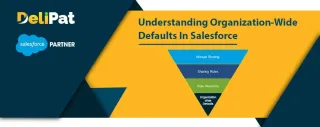
An Overview of Data Security in Salesforce
Data security is an essential part of Salesforce. In Salesforce, data security does not mean protecting the data from outsiders or data thefts. ...more
Delipat
May 11, 2024•4 min read

What Are Profiles in Salesforce?
While onboarding a user, we discussed the three essential details an admin has to fill accurately- Role, license, and profile. ...more
Delipat
May 11, 2024•5 min read

Role Hierarchy in Salesforce
Until now, we have discussed different types of record-level security in Salesforce like Organization-wide defaults, manual sharing, and sharing rules. ...more
Delipat
May 11, 2024•5 min read

Understanding Campaign Management in Salesforce
Sales Cloud is a Salesforce product that helps businesses maintain their sales data. From onboarding leads to converting them to customers, the sales cloud assists a business in the entire journey. ...more
Delipat
May 11, 2024•5 min read

What Are Record Types in Salesforce?
In Salesforce, record types serve as a dynamic blueprint that defines the data fields, picklist values, page layouts, and business processes for specific categories of records within an object. ...more
Delipat
May 11, 2024•6 min read
Contact Info
2nd floor, Phase 2, Webel IT PARK, Palashdiha, Industrial Area, Durgapur, West Bengal 713208
© Copyright 2024 Delipat

