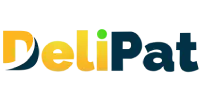Reports are the most essential part of any business. Every business requires reports to understand where their business stands. Salesforce makes reporting easy for business. One big reason for businesses to use Salesforce is its unique and simple way of generating reports.
Data-Driven Decision Making: Salesforce reports enable businesses to analyze their data and make informed decisions. By visualizing trends, patterns, and performance metrics, organizations can identify strengths and weaknesses and opportunities, and make decisions accordingly.
If you want to check reports on the platform itself, you have to set it accordingly. You can do it yourself, or work with a company providing Salesforce implementation services.
What are reports in Salesforce?
Reports are tools that display the data in the form of rows and columns based on set criteria. It generates and displays only the data business users want to see. Reports are stored in folders. Folders help in sharing the reports to the right set of users. There are different types of reports in Salesforce, such as tabular, matrix, joined, and summary. Depending on the business’s requirement, you can set reports and see all the threats and opportunities.
How do reports help businesses?
Reports are essential for business in decision making. They form the basis of every decision taken by the business. Business captures data in Salesforce to analyze the data over time and make business decisions that help in the growth of the business.
Only storing data in Salesforce without analyzing it will not help any business. Reports help in analyzing business performance. For example- Last quarter report will help the business in understanding whether the business made a profit or not in the last quarter and take corrective steps.
Reports also help in day to day activities. They fetch only the important data that business users want to see from different objects. It filters the data.
For example-
A business wants the support executive to go to the home page and view
- Open cases for today
- Cases closed yesterday
- Pending cases for the week
But the case object has multiple records, and each executive has different cases assigned to them. In such cases, reports help to fetch the required data and show personalized data in the report based on logged in user.
Who creates reports in Salesforce?
It is the duty of the Salesforce administrator to create reports for business users and share them with the right set of users. Admin creates reports for business users to look and take decisions or do tasks.
Business might also grant access to create reports to business users depending upon the requirement. The business users on higher hierarchy levels like managers and CEOs might be given access to create reports.
However, in the majority of the cases, the admin is responsible for creating reports for different users based on business requirements. Reporting in Salesforce is structured. Admins can also create micro reports for users.
Who can view reports?
A business might want the admin to create hundreds of reports based on business requirements. But, not all reports can be shared with all the business users. The admin must share the reports with the users based on business requirements. The report contains very sensitive data, and you, as an admin, have to be careful while giving access to a user.
Different users login to Salesforce every day. They may be HRs, support executives, managers, CEOs etc. Not everyone can be granted access to every report. Logged in users must be able to view the reports related to their role or work.
Support executives will be able to see reports relating to their cases. Managers will be able to view the reports relating to the performance of the subordinates reporting to him. The CEO will be able to view hundreds of reports on multiple objects.
How are users given access to reports?
Reports are stored in folders. Users are given access to the folder based on their roles in the business. The admin must store the right reports in the right folders and share them with the right users.
Admin creates reports for business users and gives access to the users to view the reports.
How to view reports?
In Salesforce, you have a tab for reports. But the report is not an object.
Go to the Reports tab.
You will be able to view all the reports you have access to.
As you can see, these reports can help businesses make strategic decisions using the data available at the time. These reports help non-technical people to understand where the company stands and how to improve it further. If you want to understand these reports, you might need to configure the platform accordingly. If you need help with this configuration you have to consider working with a Salesforce consulting partner. Delipat IT has been offering Salesforce implementation services to clients for a long time, and can help your business with it too.